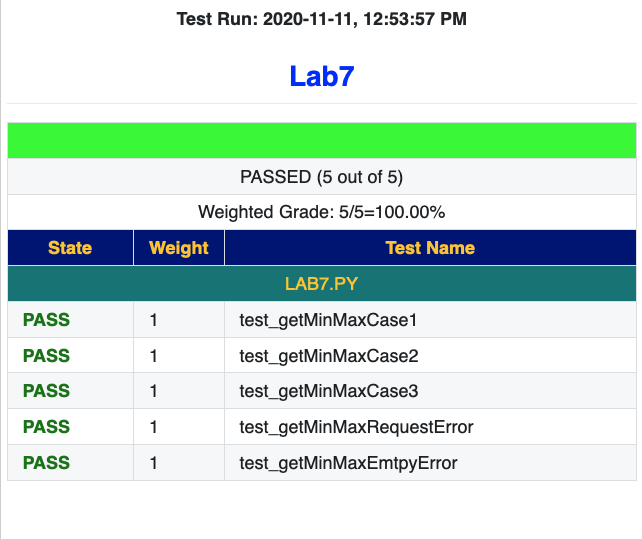EECS1015-F20 Lab7
- If you are using PythonCode for the first time, first watch the introductory Video for Simple mode at youtube.
- In your browser, go to the URL: https://pythoncode.eecs.yorku.ca. Login with Your Passport York or EECS Credentials.
- It is best to obtain EECS credentials (login/password). The process is simple at https://webapp.eecs.yorku.ca/activ8/. You will need your student number. PythonCode allows you to self-grade your work with Unit Tests, but to submit your work easily, obtain and EECS account.
Video for Lab7
Video for Lab7. This video walks you through the steps needed to access the lab, write the tests, and submit from the PythonCode IDE. Watch video in HD (1080p).
Tasks
This lab has two tasks.
-
Task 1: Add an assert in the function getMinMax(myList: List[int], minormax: str) to check that the input myList to the function is not empty. This assertion is a precondition, i.e. something that must be true for the function to work correctly. If a precondition is violated, the function may not carry out its intended task.
-
Task 2: Write the 5 named tests that are specified in the Lab write up.
Click Grade button: get Red Bar initially
You start with a red bar
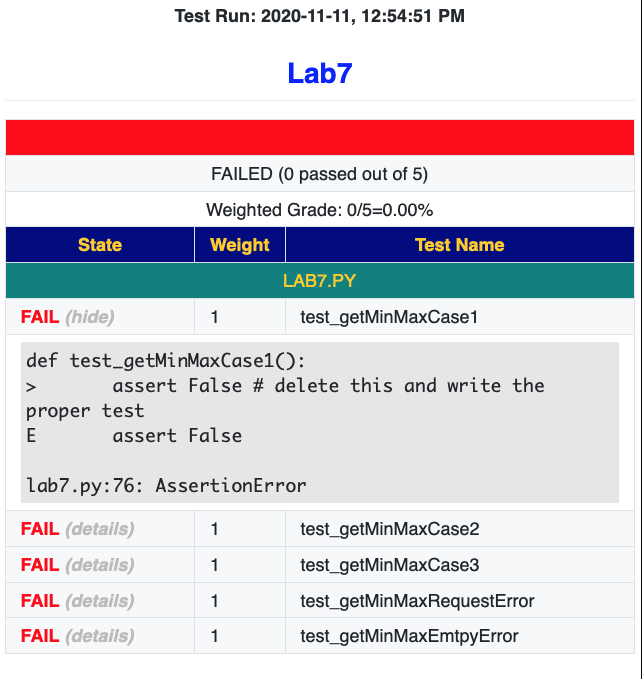
End with a green bar and then Submit within the IDE