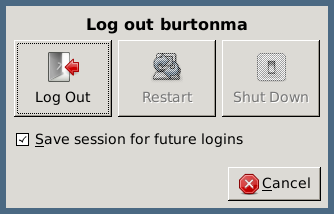CSE1020 Guided Tour Part 6: Wrap Up
This guided tour is almost over.
You never turn off the lab computers. Instead you log-out of your current session using the door icon in the bottom right corner (red arrow) or the menu item CSE Menu > Log Out (white arrow).
If you leave and forget to log-out, then anyone else can use the computer you were working on to access your account.
When you try to log-out, one more window will appear asking you to confirm the log-out. Don't forget to click the Log Out button!