This is basically just a demo of how to use the sony, but made fancy so you can drive around the robot and look at stuff with the camera. Press down button 1 to drive the robot, button 2 to move the camera, and both buttons to zoom the camera.
#include "Aria.h" /* This class is the core of this demo, it adds itself to the robot given as a user task, then drives the robot and camera from the joystick */ class Joydrive { public: // constructor Joydrive(ArRobot *robot, int LRAmount = 15, int UDAmount = 10, int zoomAmount = 50); // destructor, its just empty ~Joydrive(void) {} // the callback function void drive(void); // callbacks for key presses void up(void); void down(void); void left(void); void right(void); void in(void); void out(void); void center(void); protected: // the rotational max for the robot int myRotValRobot; // the translational max for the robot int myTransValRobot; // the pan max for the camera int myPanValCamera; // the tilt max for the camera int myTiltValCamera; // the zoom max for the camera int myZoomValCamera; // joystick handler ArJoyHandler myJoyHandler; // the camera ArSonyPTZ myCam; // the robot pointer ArRobot *myRobot; // callback for the drive function ArFunctorC<Joydrive> myDriveCB; ArFunctorC<Joydrive> myUpCB; ArFunctorC<Joydrive> myDownCB; ArFunctorC<Joydrive> myLeftCB; ArFunctorC<Joydrive> myRightCB; ArFunctorC<Joydrive> myInCB; ArFunctorC<Joydrive> myOutCB; ArFunctorC<Joydrive> myCenterCB; int myLRAmount; int myUDAmount; int myZoomAmount; }; /* Constructor, sets the robot pointer, and some initial values, also note the use of constructor chaining on myCam and myDriveCB. */ Joydrive::Joydrive(ArRobot *robot, int LRAmount, int UDAmount, int zoomAmount) : myCam(robot), myDriveCB(this, &Joydrive::drive), myUpCB(this, &Joydrive::up), myDownCB(this, &Joydrive::down), myLeftCB(this, &Joydrive::left), myRightCB(this, &Joydrive::right), myInCB(this, &Joydrive::in), myOutCB(this, &Joydrive::out), myCenterCB(this, &Joydrive::center) { // set the robot pointer and add the joydrive as a user task myRobot = robot; myRobot->addUserTask("joydrive", 50, &myDriveCB); // initalize some variables myRotValRobot = 100; myTransValRobot = 700; myPanValCamera = 8; myTiltValCamera = 3; myZoomValCamera = 50; myLRAmount = LRAmount; myUDAmount = UDAmount; myZoomAmount = zoomAmount; ArKeyHandler *keyHandler; myRobot = robot; // see if there is already a keyhandler, if not make one for ourselves if ((keyHandler = Aria::getKeyHandler()) == NULL) { keyHandler = new ArKeyHandler; Aria::setKeyHandler(keyHandler); myRobot->attachKeyHandler(keyHandler); } // now that we have one, add our keys as callbacks, print out big // warning messages if they fail if (!keyHandler->addKeyHandler(ArKeyHandler::UP, &myUpCB)) ArLog::log(ArLog::Terse, "The key handler already has a key for up, keydrive will not work correctly."); if (!keyHandler->addKeyHandler(ArKeyHandler::DOWN, &myDownCB)) ArLog::log(ArLog::Terse, "The key handler already has a key for down, keydrive will not work correctly."); if (!keyHandler->addKeyHandler(ArKeyHandler::LEFT, &myLeftCB)) ArLog::log(ArLog::Terse, "The key handler already has a key for left, keydrive will not work correctly."); if (!keyHandler->addKeyHandler(ArKeyHandler::RIGHT, &myRightCB)) ArLog::log(ArLog::Terse, "The key handler already has a key for right, keydrive will not work correctly."); if (!keyHandler->addKeyHandler('z', &myInCB)) ArLog::log(ArLog::Terse, "The key handler already has a key for 'z', keydrive will not work correctly."); if (!keyHandler->addKeyHandler('Z', &myInCB)) ArLog::log(ArLog::Terse, "The key handler already has a key for 'Z', keydrive will not work correctly."); if (!keyHandler->addKeyHandler('x', &myOutCB)) ArLog::log(ArLog::Terse, "The key handler already has a key for 'x', keydrive will not work correctly."); if (!keyHandler->addKeyHandler('X', &myOutCB)) ArLog::log(ArLog::Terse, "The key handler already has a key for 'X', keydrive will not work correctly."); if (!keyHandler->addKeyHandler('c', &myCenterCB)) ArLog::log(ArLog::Terse, "The key handler already has a key for 'c', keydrive will not work correctly."); if (!keyHandler->addKeyHandler('C', &myCenterCB)) ArLog::log(ArLog::Terse, "The key handler already has a key for 'C', keydrive will not work correctly."); // initialize the joystick myJoyHandler.init(); // see if we have a joystick, and let the usre know the results if (myJoyHandler.haveJoystick()) { printf("Have a joystick\n\n"); } // we don't have a joystic, so get out else { printf("Do not have a joystick, only the keyboard will work.\n"); } } void Joydrive::left(void) { myCam.panTiltRel(-myLRAmount, 0); } void Joydrive::right(void) { myCam.panTiltRel(myLRAmount, 0); } void Joydrive::up(void) { myCam.panTiltRel(0, myUDAmount); } void Joydrive::down(void) { myCam.panTiltRel(0, -myUDAmount); } void Joydrive::in(void) { myCam.zoomRel(myZoomAmount); } void Joydrive::out(void) { myCam.zoomRel(-myZoomAmount); } void Joydrive::center(void) { myCam.panTilt(0,0); myCam.zoom(0); } void Joydrive::drive(void) { int trans, rot; int pan, tilt; int zoom, nothing; // if both buttons are pushed, zoom the joystick if (myJoyHandler.haveJoystick() && myJoyHandler.getButton(1) && myJoyHandler.getButton(2)) { // set its speed so we get desired value range, we only care about y myJoyHandler.setSpeeds(0, myZoomValCamera); // get the values myJoyHandler.getAdjusted(¬hing, &zoom); // zoom the camera myCam.zoomRel(zoom); } // if both buttons aren't pushed, see if one button is pushed else { // if button one is pushed, drive the robot if (myJoyHandler.haveJoystick() && myJoyHandler.getButton(1)) { // set the speed on the joystick so we get the values we want myJoyHandler.setSpeeds(myRotValRobot, myTransValRobot); // get the values myJoyHandler.getAdjusted(&rot, &trans); // set the robots speed myRobot->setVel(trans); myRobot->setRotVel(-rot); } // if button one isn't pushed, stop the robot else { myRobot->setVel(0); myRobot->setRotVel(0); } // if button two is pushed, move the camera if (myJoyHandler.haveJoystick() && myJoyHandler.getButton(2)) { // set the speeds on the joystick so we get desired value range myJoyHandler.setSpeeds(myPanValCamera, myTiltValCamera); // get the values myJoyHandler.getAdjusted(&pan, &tilt); // drive the camera myCam.panTiltRel(pan, tilt); } } } int main(int argc, char **argv) { // just some stuff for returns std::string str; int ret; // robots connection ArSerialConnection con; // the robot, this turns state reflection off ArRobot robot(NULL, false); // the joydrive as defined above, this also adds itself as a user task Joydrive joyd(&robot); // mandatory init Aria::init(); // open the connection, if it fails, exit if ((ret = con.open()) != 0) { str = con.getOpenMessage(ret); printf("Open failed: %s\n", str.c_str()); Aria::shutdown(); return 1; } // set the connection o nthe robot robot.setDeviceConnection(&con); // connect, if we fail, exit if (!robot.blockingConnect()) { printf("Could not connect to robot... exiting\n"); Aria::shutdown(); return 1; } // turn off the sonar, enable the motors, turn off amigobot sounds robot.comInt(ArCommands::SONAR, 0); robot.comInt(ArCommands::ENABLE, 1); robot.comInt(ArCommands::SOUNDTOG, 0); // run, if we lose connection to the robot, exit robot.run(true); // shutdown and go away Aria::shutdown(); return 0; }
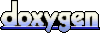 1.4.2
1.4.2