#include <ArRangeBuffer.h>
Public Member Functions | |
| void | addReading (double x, double y) |
| Adds a new reading to the buffer. | |
| void | addReadingConditional (double x, double y, double closeDist) |
| Adds a new reading to the buffer if some conditions are met. | |
| void | applyTransform (ArTransform trans) |
| Applies a transform to the buffer. | |
| ArRangeBuffer (int size) | |
| Constructor. | |
| void | beginInvalidationSweep (void) |
| Begins a walk through the getBuffer list of readings. | |
| void | beginRedoBuffer (void) |
| This begins a redoing of the buffer. | |
| void | clear (void) |
| Clears all the readings in the range buffer. | |
| void | clearOlderThan (int milliSeconds) |
| Resets the readings older than this many seconds. | |
| void | clearOlderThanSeconds (int seconds) |
| Resets the readings older than this many seconds. | |
| void | endInvalidationSweep (void) |
| Ends the invalidation sweep. | |
| void | endRedoBuffer (void) |
| End redoing the buffer. | |
| std::list< ArPoseWithTime * > * | getBuffer (void) |
| Gets a pointer to a list of readings. | |
| const std::list< ArPoseWithTime * > * | getBuffer (void) const |
| Gets a pointer to a list of readings. | |
| std::vector< ArPoseWithTime > * | getBufferAsVector (void) |
| Gets the buffer as an array instead of as a std::list. | |
| double | getClosestBox (double x1, double y1, double x2, double y2, ArPose position, unsigned int maxRange, ArPose *readingPos=NULL, ArPose targetPose=ArPose(0, 0, 0)) const |
| Gets the closest reading, from a rectangular box, in robot LOCAL coords. | |
| double | getClosestPolar (double startAngle, double endAngle, ArPose position, unsigned int maxRange, double *angle=NULL) const |
| Gets the closest reading, on a polar system. | |
| ArPose | getEncoderPoseTaken () const |
| Gets the encoder pose of the robot when readings were taken. | |
| ArPose | getPoseTaken () const |
| Gets the pose of the robot when readings were taken. | |
| size_t | getSize (void) const |
| Gets the size of the buffer. | |
| void | invalidateReading (std::list< ArPoseWithTime * >::iterator readingIt) |
| While doing an invalidation sweep a reading to the list to be invalidated. | |
| void | redoReading (double x, double y) |
| Add a reading to the redoing of the buffer. | |
| void | reset (void) |
| same as clear, but old name | |
| void | setEncoderPoseTaken (ArPose p) |
| Sets the pose of the robot when readings were taken. | |
| void | setPoseTaken (ArPose p) |
| Sets the pose of the robot when readings were taken. | |
| void | setSize (size_t size) |
| Sets the size of the buffer. | |
| virtual | ~ArRangeBuffer () |
| Destructor. | |
Static Public Member Functions | |
| static double | getClosestBoxInList (double x1, double y1, double x2, double y2, ArPose position, unsigned int maxRange, ArPose *readingPos, ArPose targetPose, const std::list< ArPoseWithTime * > *buffer) |
| Gets the closest reading, from an arbitrary buffer. | |
| static double | getClosestPolarInList (double startAngle, double endAngle, ArPose position, unsigned int maxRange, double *angle, const std::list< ArPoseWithTime * > *buffer) |
| Gets the closest reading, from an arbitrary buffer. | |
Protected Attributes | |
| std::list< ArPoseWithTime * > | myBuffer |
| ArPose | myBufferPose |
| ArPose | myEncoderBufferPose |
| bool | myHitEnd |
| std::list< ArPoseWithTime * > | myInvalidBuffer |
|
std::list< std::list< ArPoseWithTime * >::iterator >::iterator | myInvalidIt |
|
std::list< std::list< ArPoseWithTime * >::iterator > | myInvalidSweepList |
|
std::list< ArPoseWithTime * >::iterator | myIterator |
| int | myNumRedone |
| ArPoseWithTime * | myReading |
|
std::list< ArPoseWithTime * >::iterator | myRedoIt |
|
std::list< ArPoseWithTime * >::reverse_iterator | myRevIterator |
| size_t | mySize |
| std::vector< ArPoseWithTime > | myVector |
|
|
Constructor.
|
|
||||||||||||
|
Adds a new reading to the buffer.
|
|
||||||||||||||||
|
Adds a new reading to the buffer if some conditions are met.
|
|
|
Applies a transform to the buffer. Applies a transform to the buffers.. this is mostly useful for translating to/from local/global coords, but may have other uses
|
|
|
Begins a walk through the getBuffer list of readings. This is a set of funkiness used to invalid readings in the buffer. It is fairly complicated. But what you need to do, is set up the invalid sweeping with beginInvalidationSweep, then walk through the list of readings, and pass the iterator to a reading you want to invalidate to invalidateReading, then after you are all through walking the list call endInvalidationSweep. Look at the description of getBuffer for additional warnings.
|
|
|
This begins a redoing of the buffer. To redo the buffer means that you want to replace all of the readings in the buffer with new pose values, and get rid of the readings that you didn't update with new values (invalidate them). The three functions beginRedoBuffer(), redoReading(), and endRedoBuffer() are all made to enable you to do this. First call beginRedoBuffer(). Then for each reading you want to update in the buffer, call redoReading(double x, double y), then when you are done, call endRedoBuffer(). |
|
|
Ends the invalidation sweep. See the description of beginInvalidationSweep, it describes how to use this function.
|
|
|
End redoing the buffer. For a description of how to use this, see beginRedoBuffer() |
|
|
Gets a pointer to a list of readings. This function returns a pointer to a list that has all of the readings in it. This list is mostly for reference, ie for finding some particular value or for using the readings to draw them. Don't do any modification at all to the list unless you really know what you're doing... and if you do you'd better lock the rangeDevice this came from so nothing messes with the list while you are doing so.
|
|
|
Gets a pointer to a list of readings. Java and Python Wrappers: Not available in Java or Python wrapper libraries. |
|
|
Gets the buffer as an array instead of as a std::list. Copy the readings from this buffer to a vector stored within this object, and return a pointer to that vector. Note that the actual vector object is stored within ArRangeBuffer, be careful if accessing it from multiple threads.
|
|
||||||||||||||||||||||||||||||||||||
|
Gets the closest reading, from a rectangular box, in robot LOCAL coords. Gets the closest reading in a region defined by two points (opposeite points of a rectangle).
|
|
||||||||||||||||||||||||||||||||||||||||
|
Gets the closest reading, from an arbitrary buffer. Get closest reading in a region defined by two points (opposeite points of a rectangle) from a given list readings (rather than the readings stored in an ArRangeBuffer)
|
|
||||||||||||||||||||||||
|
Gets the closest reading, on a polar system. Gets the closest reading in a region defined by startAngle going to endAngle... going counterclockwise (neg degrees to poseitive... with how the robot is set up, thats counterclockwise)... from -180 to 180... this means if you want the slice between 0 and 10 degrees, you must enter it as 0, 10, if you do 10, 0 you'll get the 350 degrees between 10 and 0... be especially careful with negative... for example -30 to -60 is everything from -30, around through 0, 90, and 180 back to -60... since -60 is actually to clockwise of -30
|
|
|
While doing an invalidation sweep a reading to the list to be invalidated. See the description of beginInvalidationSweep, it describes how to use this function.
|
|
||||||||||||
|
Add a reading to the redoing of the buffer. For a description of how to use this, see beginRedoBuffer()
|
|
|
Sets the size of the buffer. If the new size is smaller than the current buffer it chops off the readings that are excess from the oldest readings... if the new size is larger then it just leaves room for the buffer to grow
|
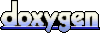 1.4.2
1.4.2