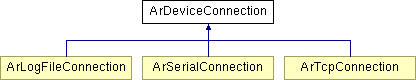
#include <ArDeviceConnection.h>
Inheritance diagram for ArDeviceConnection:
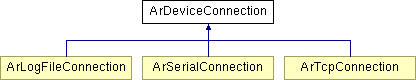
Base class for device connections, this is mostly for connections to the robot or simulator but could also be used for a connection to a laser or other device
Note that this is mostly a base class, so if you'll want to use one of the classes which inherit from this one... also note that in those classes is where you'll find setPort which sets the place the device connection will try to connect to... the inherited classes also have an open which returns more detailed information about the open attempt, and which takes the parameters for where to connect
Public Types | |
| enum | Status { STATUS_NEVER_OPENED = 1, STATUS_OPEN, STATUS_OPEN_FAILED, STATUS_CLOSED_NORMALLY, STATUS_CLOSED_ERROR } |
Public Member Functions | |
| ArDeviceConnection () | |
| constructor | |
| virtual bool | close (void) |
| Closes the connection. | |
| virtual const char * | getOpenMessage (int messageNumber)=0 |
| Gets the string of the message associated with opening the device. | |
| virtual int | getStatus (void)=0 |
| Gets the status of the connection, which is one of the enum status. | |
| const char * | getStatusMessage (int messageNumber) const |
| Gets the description string associated with the status. | |
| virtual ArTime | getTimeRead (int index)=0 |
| Gets the time data was read in. | |
| virtual bool | isTimeStamping (void)=0 |
| sees if timestamping is really going on or not | |
| virtual bool | openSimple (void)=0 |
| Opens the connection again, using the values from setLocation or. | |
| virtual int | read (const char *data, unsigned int size, unsigned int msWait=0)=0 |
| Reads data from connection. | |
| virtual int | write (const char *data, unsigned int size)=0 |
| Writes data to connection. | |
| virtual int | writePacket (ArBasePacket *packet) |
| Writes data to connection. | |
| virtual | ~ArDeviceConnection () |
| destructor also forces a close on the connection | |
Protected Member Functions | |
| void | buildStrMap (void) |
Static Protected Attributes | |
| static ArStrMap | ourStrMap |
| static bool | ourStrMapInited = false |
|
|
|
|
|
Closes the connection.
|
|
|
Gets the string of the message associated with opening the device. Each class inherited from this one has an open method which returns 0 for success or an integer which can be passed into this function to obtain a string describing the reason for failure
|
|
|
Gets the status of the connection, which is one of the enum status. Gets the status of the connection, which is one of the enum status. If you want to get a string to go along with the number, use getStatusMessage
|
|
|
Gets the description string associated with the status.
|
|
|
Gets the time data was read in.
|
|
|
sees if timestamping is really going on or not
|
|
||||||||||||||||
|
Reads data from connection. Reads data from connection
|
|
||||||||||||
|
Writes data to connection. Writes data to connection
|
|
|
Writes data to connection. Writes data to connection from a packet
|
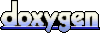 1.4.2
1.4.2