CSE1020 Guided Tour Part 4: Using submit
The submit command is used by many CSE courses to electronically submit assignments and tests. Your submission files must be located somewhere on the CSE filesystem (usually in a directory in your home directory).
You need the following pieces of information to use submit:
- the course number
- the assignment name
- the files/directories to be be submitted
See man submit for details.
The course number is 1020
Your professor has chosen the name L01 ("big ell-zero-one") for this assignment.
Your professor wants you to submit your entire lab01 directory.
You could cut-and-pase the following command into a terminal to submit this lab:
submit 1020 L01 ~/Documents/cse1020/lab01
Using the full pathname of your files means that the current working directory of your shell does not matter.
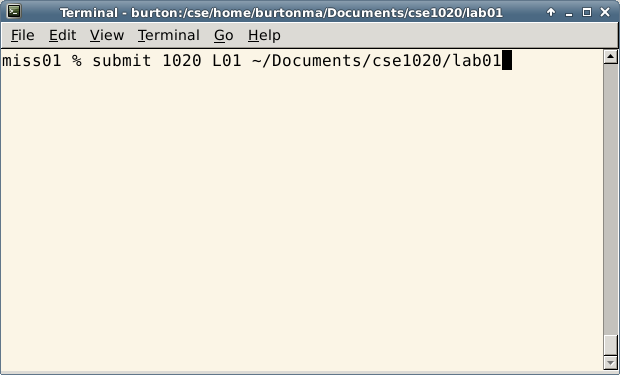
Alternatively, you could change the working directory to your cse1020 directory and then use:
submit 1020 L01 lab01
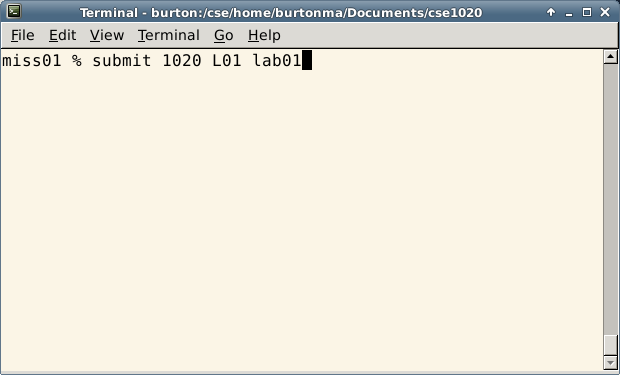
You can submit as many times as you want; if you submit a newer version of a file, that file will be the one that is kept (i.e., newer submissions will overwrite existing ones that have the same name).
You can see the list of files you have submitted using the -l ("hyphen-ell") flag:
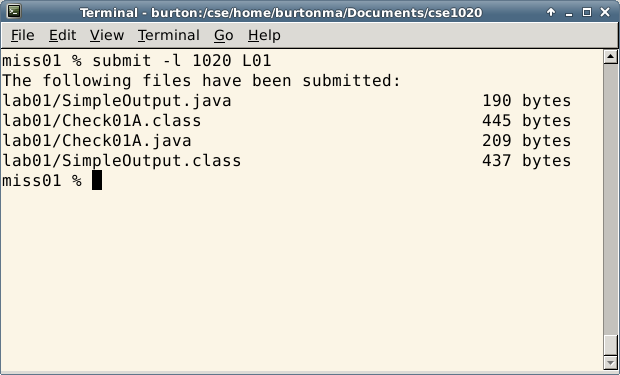
Summary
- submit is a command-line program that is used to electronically submit files for grading/feedback
- any file, including directories (and their subdirectories) can be submitted
- you can submit files as many times as you wish (up to the deadline); newer versions of previously submitted files will overwrite older versions