One of the simplest ARIA programs possible: Connects with ArRobotConnector, waits 3 seconds doing nothing, then exits.
This program will work either with the MobileSim simulator or on a real robot's onboard computer. (Or use -remoteHost to connect to a wireless ethernet-serial bridge.)
#include "Aria.h" int main(int argc, char **argv) { Aria::init(); ArRobot robot; ArArgumentParser parser(&argc, argv); parser.loadDefaultArguments(); // Connect to the robot, get some initial data from it such as type and name, // and then load parameter files for this robot. ArRobotConnector robotConnector(&parser, &robot); if(!robotConnector.connectRobot()) { ArLog::log(ArLog::Terse, "simpleConnect: Could not connect to the robot."); if(parser.checkHelpAndWarnUnparsed()) { // -help not given Aria::logOptions(); Aria::exit(1); } } if (!Aria::parseArgs()) { Aria::logOptions(); Aria::shutdown(); return 1; } ArLog::log(ArLog::Normal, "simpleConnect: Connected."); // Start the robot processing cycle running in the background. // True parameter means that if the connection is lost, then the // run loop ends. robot.runAsync(true); // Print out some data from the SIP. We must "lock" the ArRobot object // before calling its methods, and "unlock" when done, to prevent conflicts // with the background thread started by the call to robot.runAsync() above. // See the section on threading in the manual for more about this. robot.lock(); ArLog::log(ArLog::Normal, "simpleConnect: Pose=(%.2f,%.2f,%.2f), Trans. Vel=%.2f, Battery=%.2fV", robot.getX(), robot.getY(), robot.getTh(), robot.getVel(), robot.getBatteryVoltage()); robot.unlock(); // Sleep for 3 seconds. ArLog::log(ArLog::Normal, "simpleConnect: Sleeping for 3 seconds..."); ArUtil::sleep(3000); ArLog::log(ArLog::Normal, "simpleConnect: Ending robot thread..."); robot.stopRunning(); // wait for the thread to stop robot.waitForRunExit(); // exit ArLog::log(ArLog::Normal, "simpleConnect: Exiting."); return 0; }
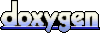 1.4.2
1.4.2