The program moduleExample.cpp is designed to load this module and check the error return.
ArModule in the reference manual.
#include "Aria.h" class SimpleMod : public ArModule { public: bool init(ArRobot *robot, void *argument = NULL); bool exit(); }; SimpleMod aModule; ARDEF_MODULE(aModule); bool SimpleMod::init(ArRobot *robot, void *argument) { ArLog::log(ArLog::Terse, "module: init(%p) called in the loaded module!", robot); if (argument != NULL) ArLog::log(ArLog::Terse, "module: Argument given to ArModuleLoader::load was the string '%s'.", (char *)argument); else ArLog::log(ArLog::Terse, "module: No argument was given to ArModuleLoader (this is OK)."); // Do stuff here... return(true); } bool SimpleMod::exit() { ArLog::log(ArLog::Terse, "module: exit() called."); // Do stuff here... return(true); }
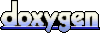 1.4.2
1.4.2