This example program will constantly search for a line-like pattern in the sensor readings of a laser rangefinder. If you press the 'f' key, those points will be saved in 'points' and 'lines' files. Use arrow keys or joystick to teleoperate the robot.
#include "Aria.h" int main(int argc, char **argv) { Aria::init(); ArSimpleConnector connector(&argc, argv); ArRobot robot; ArSick sick; if (!Aria::parseArgs() || argc > 1) { Aria::logOptions(); Aria::shutdown(); exit(1); } ArKeyHandler keyHandler; Aria::setKeyHandler(&keyHandler); robot.attachKeyHandler(&keyHandler); robot.addRangeDevice(&sick); // Create the ArLineFinder object. Set it to log lots of information about its // processing. ArLineFinder lineFinder(&sick); lineFinder.setVerbose(true); // Add key callbacks that simply call the ArLineFinder::getLinesAndSaveThem() // function, which searches for lines in the current set of laser sensor // readings, and saves them in files with the names 'points' and 'lines'. ArFunctorC<ArLineFinder> findLineCB(&lineFinder, &ArLineFinder::getLinesAndSaveThem); keyHandler.addKeyHandler('f', &findLineCB); keyHandler.addKeyHandler('F', &findLineCB); ArLog::log(ArLog::Normal, "lineFinderExample: connecting to robot..."); if (!connector.connectRobot(&robot)) { printf("Could not connect to robot... exiting\n"); Aria::shutdown(); return 1; } robot.runAsync(true); // now set up the laser ArLog::log(ArLog::Normal, "lineFinderExample: connecting to SICK laser..."); connector.setupLaser(&sick); sick.runAsync(); if (!sick.blockingConnect()) { printf("Could not connect to SICK laser... exiting\n"); Aria::shutdown(); return 1; } printf("If you press the 'f' key the points and lines found will be saved\n"); printf("Into the 'points' and 'lines' file in the current working directory\n"); robot.waitForRunExit(); return 0; }
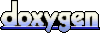 1.4.2
1.4.2