This program shows how to use ArConfig to store configuration parameters and load/save them from a file.
The ArNetworking library includes server classes that will let you use a remote client such as MobileEyes to view and change the configuration. See ArNetworking documentation and examples.
#include "Aria.h" class ConfigExample { ArConfig* myConfig; int myIntParam; double myDoubleParam; bool myBoolParam; char myStringParam[256]; ArRetFunctorC<bool, ConfigExample> myProcessConfigCB; public: ConfigExample(): myIntParam(0), myDoubleParam(0.5), myBoolParam(false), myProcessConfigCB(this, &ConfigExample::processConfigFile) { // The global Aria class contains an ArConfig object. You can create // other instances of ArConfig, but this is how you can share one ArConfig // among various program modules. // If you want to store a config parameter in ArConfig, first you must add // it to the ArConfig object. Parameters are stored in sections, and // they affect a variable via a pointer provided in an ArConfigArg // object: ArConfig* config = Aria::getConfig(); config->setSectionComment("Example Section", "Contains parameters created by the configExample"); // Add an integer which ranges from -10 to 10: config->addParam( ArConfigArg("ExampleIntegerParameter", &myIntParam, "Example parameter integer.", -10, 10), "Example Section", ArPriority::NORMAL); // Add a floating point number which ranges from 0.0 to 1.0: config->addParam( ArConfigArg("ExampleDoubleParameter", &myDoubleParam, "Example double precision floating point number.", 0.0, 1.0), "Example Section", ArPriority::NORMAL); // Essential parameters can be placed in the "Important" priority level: config->addParam( ArConfigArg("ExampleBoolParameter", &myBoolParam, "Example boolean parameter."), "Example Section", ArPriority::IMPORTANT); // Unimportant parameters can be placed in the "Trivial" priority level: myStringParam[0] = '\0'; // make string empty config->addParam( ArConfigArg("ExampleStringParameter", myStringParam, "Example string parameter.", 256), "Example Section", ArPriority::TRIVIAL); // You can set a callback to be invoked when the configuration changes, in // case you need to respond to any changes in the parameter values: config->addProcessFileCB(&myProcessConfigCB, 0); } // Method called by config process callback when a new file is loaded. // It can return false to indicate an error, or true to indicate no error. bool processConfigFile() { ArLog::log(ArLog::Normal, "configExample: Config changed. New values: int=%d, float=%f, bool=%s, string=\"%s\".", myIntParam, myDoubleParam, myBoolParam?"true":"false", myStringParam); return true; } }; int main(int argc, char **argv) { Aria::init(); ArArgumentParser argParser(&argc, argv); argParser.loadDefaultArguments(); if (argc < 2 || !Aria::parseArgs() || argParser.checkArgument("-help")) { ArLog::log(ArLog::Terse, "configExample usage: configExample <config file>.\nFor example, \"configExample examples/configExample.cfg\"."); Aria::logOptions(); Aria::shutdown(); return 1; } // Object containing config parameters, and responding to changes: ConfigExample configExample; // Load a config file given on the command line into the global // ArConfig object kept by Aria. Normally ArConfig expects config // files to be in the main ARIA directory (i.e. /usr/local/Aria or // a directory specified by the $ARIA environment variable). char error[512]; const char* filename = argParser.getArg(1); ArConfig* config = Aria::getConfig(); ArLog::log(ArLog::Normal, "configExample: loading configuration file \"%s\"...", filename); if (! config->parseFile(filename, true, false, error, 512) ) { ArLog::log(ArLog::Terse, "configExample: Error loading configuration file \"%s\" %s. Try \"examples/configExample.cfg\".", filename, error); Aria::shutdown(); return -1; } ArLog::log(ArLog::Normal, "configExample: Loaded configuration file \"%s\".", filename); // After changing a config value, you should invoke the callbacks: ArConfigSection* section = config->findSection("Example Section"); if (section) { ArConfigArg* arg = section->findParam("ExampleBoolParameter"); if (arg) { arg->setBool(!arg->getBool()); if (! config->callProcessFileCallBacks(false, error, 512) ) { ArLog::log(ArLog::Terse, "configExample: Error processing modified config: %s.", error); } else { ArLog::log(ArLog::Normal, "configExample: Successfully modified config and invoked callbacks."); } } } // You can save the configuration as well: ArLog::log(ArLog::Normal, "configExample: Saving configuration..."); if(!config->writeFile(filename)) { ArLog::log(ArLog::Terse, "configExample: Error saving configuration to file \"%s\"!", filename); } // end of program. ArLog::log(ArLog::Normal, "configExample: end of program."); Aria::shutdown(); return 0; }
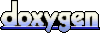 1.4.2
1.4.2