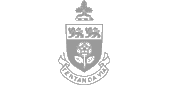What's new?
Friday 18 December:
The final exam is 9:00-12:00 (9am to noon) on Friday 18 December.
The two sections, A & E, have a joint exam.
The exam has two parts:
a lab test and a written exam.
Each will be 80 minutes.
Both take place in the CS&E Building (CSEB).
There will be two groups (independent of which section you are in),
like at the midterm:
- Group #1: People whose sur (family) name begins with A through K.
- Group #2: People whose sur (family) name begins with L through Z.
Group #1's schedule:
- 9:00-10:20 in lab area : lab test
- 10:30-11:50 in CSEB #C : written test
Group #2's schedule:
- 9:00-10:20 in CSEB #B : written test
- 10:30-11:50 in lab area : lab test
The lab tests will take place in the usual location,
plus more of the labs immediately adjacent.
The written test takes place in CS&E Building's
lecture hall #B (for Group #2 at 9:00am) and
lecture hall #C (for Group #1 at 10:30am).
These lecture halls are in the basement.
Monday 14 December:
Written midterm solutions.
First tutorial notes.
Review question for second tutorial.
Labtest 2 solutions are here:
Tuesday 2 December:
Example final-exam lab tests:
Look these over during your lab session and work through them.
These are good practise.
The eCheck practise this week is 11A.
Remember that 9A (last weeks') and 11A are both due
by 11:59pm on Tuesday 8 December.
Wednesday 25 November:
Tutorial for eCheck09A
Thursday 19 November:
Tutorial for Week 10
Wednesday 18 November:
Tutorial for Week 10
Tuesday 10 November:
Midterm labtest solutions are here:
Wednesday 05 November:
Marks posted on
ePost:
- eChecks (01-05, at least)
- Lab Test #1 (10%)
- Midterm Written Exam (20%)
(Midterm Lab Test (10%) to follow.)
Wednesday 04 November:
Tutorial for eCheck07A
Wednesday 21 October:
The sixth week in lab is for the midterm lab test.
Attend your lab test during your usual lab time.
The midterm written exam is common for sections A and E.
It is
- Sunday 2-4pm 25 October 2009
- Lecture halls B & C in CSEB
(the Computer Science & Engineering Building)
Students whose surname starts with A through K,
go to lecture hall B.
Students whose surname starts with L through Z,
go to lecture hall C.
The lecture halls are in the basement of the building.
Wednesday 30 September:
For the fourth week in lab:
Wednesday 23 September:
For the third week in lab:
For the first half (40 minutes),
a practise lab test!
Do not worry, it is not for credit.
It is so you can see the lab-test environment
before next week's actual lab test.
The assignment in the lab test is eCheck 03B.
Try doing the practise lab test for the practise.
Do not be too concerned if you do not make it through.
40 minutes is not much time,
and you are seeing it for the first time.
You do want to be prepared for next week, though.
The second half of lab will be for working on eCheck 03A,
which is one you are assigned.
Wednesday 16 September:
For the second week in lab:
Wednesday 9 September:
Welcome to the course!
Here are some pointers for the first week:
Please have a quick look at the course webpage for general
information about the course.
Follow and read all the links.
The labs for the course do start in the first week.
Go to your scheduled lab.
Since the startup is always a bit messy,
the work for the first two weeks has been combined.
If, for some reason,
you cannot make your first lab session,
the TAs will also be there to explain things in the second week.
But be careful not to get behind.
You will need a prism
(computer science's computer account) for this course,
not your Yorku account.
Go to the junior lab
in the Computer Science & Engineering Building
(at the south end),
sit in front of any terminal, type "newuser",
and follow the instructions.
For more details, see the
guided tour.
Enjoy!
Monday 19 October:
Labtest 1 solutions are here:
Friday 16 October:
Labtests start Wednesday 21 October (in your normally schecduled
lab period. Here are the labtests from last year:
Wednesday 7 October:
For the fifth week in lab, life is back to normal.
- Tutorial for eCheck04B
Work on the eCheck 04A.
Follow the due dates (now posted) on the
calendar
page.
Note that the fifth week of labs ends with Monday's lab section
on 19 October after the reading week.
Always check which eCheck is assigned.
They are not completely sequential week by week,
due to breaks and lab tests.
Wednesday 30 September:
For the fourth week in lab:
Wednesday 23 September:
For the third week in lab:
For the first half (40 minutes),
a practise lab test!
Do not worry, it is not for credit.
It is so you can see the lab-test environment
before next week's actual lab test.
The assignment in the lab test is eCheck 03B.
Try doing the practise lab test for the practise.
Do not be too concerned if you do not make it through.
40 minutes is not much time,
and you are seeing it for the first time.
You do want to be prepared for next week, though.
The second half of lab will be for working on eCheck 03A,
which is one you are assigned.
Wednesday 16 September:
For the second week in lab:
Wednesday 9 September:
Welcome to the course!
Here are some pointers for the first week:
Please have a quick look at the course webpage for general
information about the course.
Follow and read all the links.
The labs for the course do start in the first week.
Go to your scheduled lab.
Since the startup is always a bit messy,
the work for the first two weeks has been combined.
If, for some reason,
you cannot make your first lab session,
the TAs will also be there to explain things in the second week.
But be careful not to get behind.
You will need a prism
(computer science's computer account) for this course,
not your Yorku account.
Go to the junior lab
in the Computer Science & Engineering Building
(at the south end),
sit in front of any terminal, type "newuser",
and follow the instructions.
For more details, see the
guided tour.
Enjoy!
|