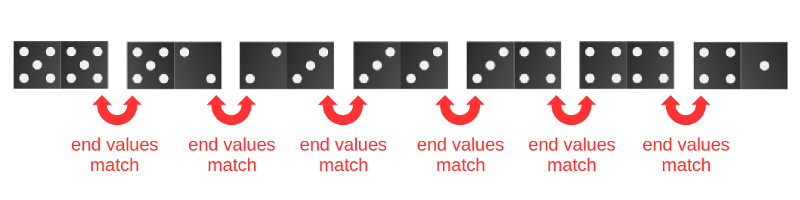
Implement the class described by this API. You do not have to include javadoc comments.
The programming question asks you to implement a class that represents
a domino tile. A domino tile is a playing piece used in a family of games
called dominoes. The face of a domino tile is split into two sides with
each side marked with a value between 0 and some upper value (often 6).
Although there are many variations of domino-based games, a common
theme is that players try to build lines of domino tiles by placing
tiles end to end so that the values on the ends of adjacent tiles
match.
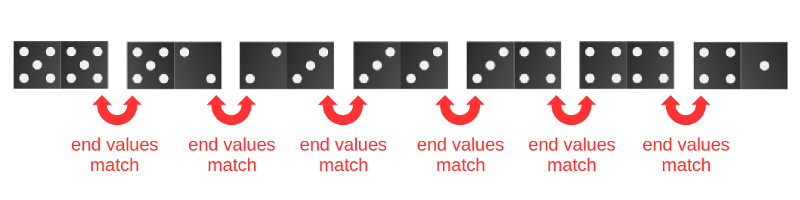
A common set of domino tiles is called the double-six set. The double-six
set is made up of 28 tiles with no tiles repeated representing all
combinations of pairs of values. The double-six tiles are shown below:
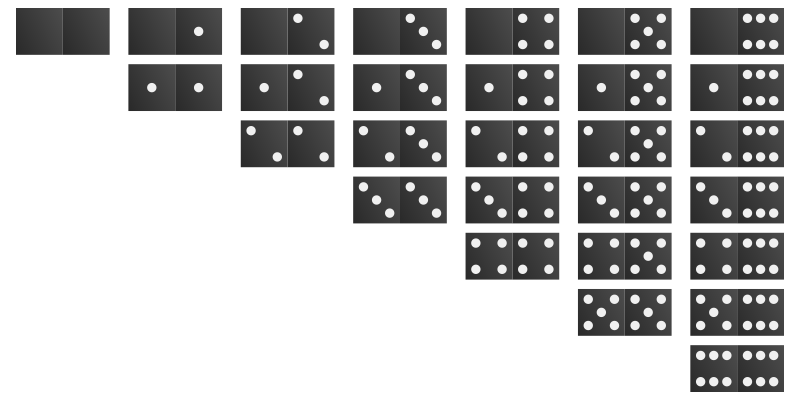
To submit your work, you need to transfer your
Domino.java file to a Prism lab computer. You can use a USB stick, a secure FTP program, or a secure copy program to do so.
Once you have transferred your files, log onto a Prism computer and follow the instructions below.
If you are
not working in a group, submit your solution using the
submit command. Remember that you first need to find your workspace directory, then you need to find your project directory.
In your project directory, your files will be located in the directory
src/eecs2030/lab2
submit 2030 lab2 Domino.java
If you are working in a group, create a plain text file named
group.txt. You can do this in eclipse using the menu
File -> New -> File. Type your login names into the file with each login name on its own line. For example, if
the students with login names
rey,
finn, and
dameronp, worked in a group the contents of
group.txt would be:
rey finn dameronp
Submit your solution using the
submit command. Remember that you first need to find your workspace directory, then you need to find your project directory.
In your project directory, your files will be located in the directory
src/eecs2030/lab2
submit 2030 lab2 Domino.java group.txt
It is possible to submit work from outside the Prism lab, but the process is not trivial; do not attempt to do so at the last minute if the process is new to you. The process for submitting from outside of the Prism lab involves the following steps:
Windows users will likely need to install additional software first. Mac users have all of the required software as part of MacOS.