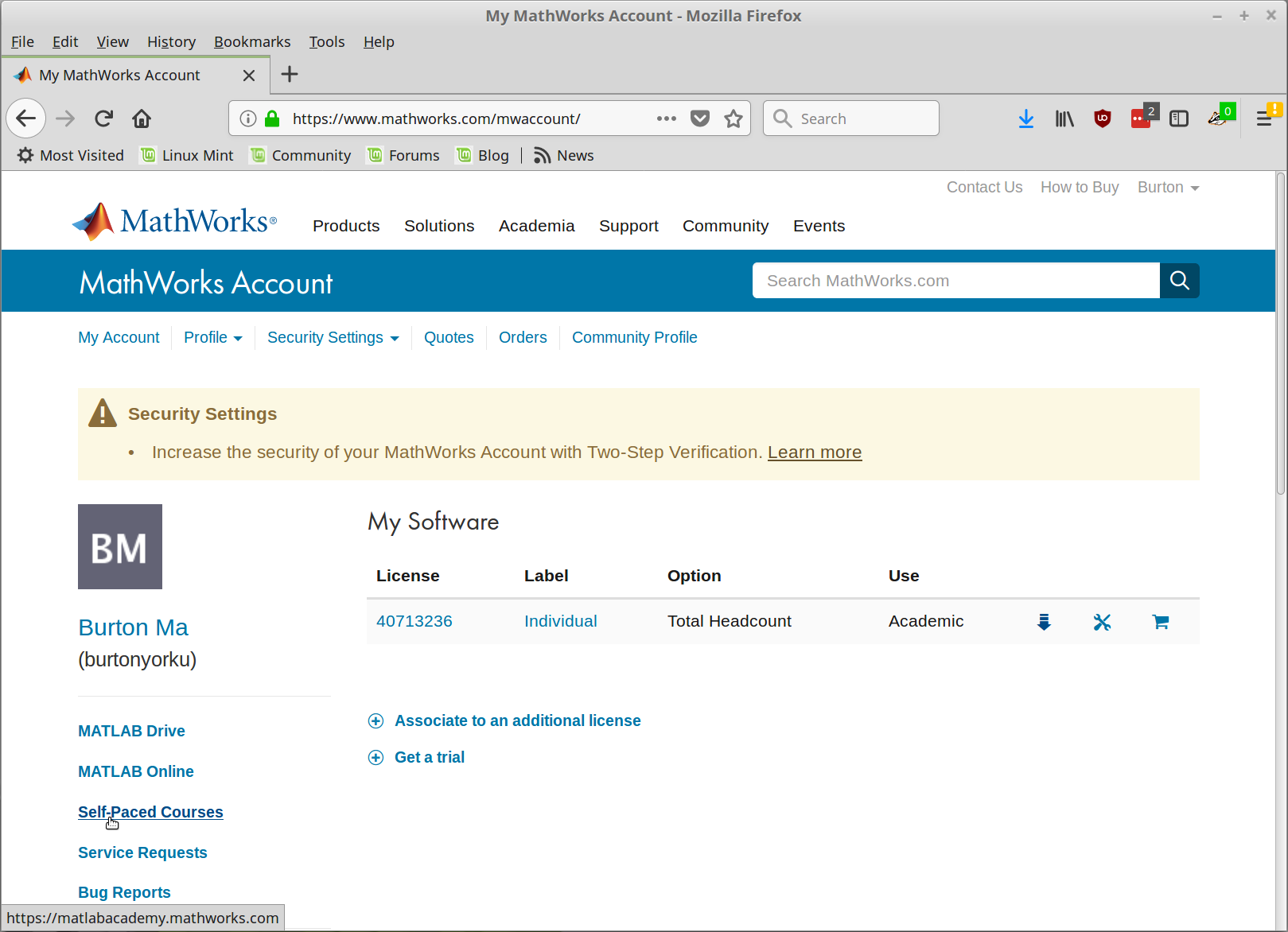
Students should complete this lab in their own time using their own computer. This exercise will help to prepare students to use MATLAB in general and to complete LAB B (held in the lab starting the week of Sep 17).
Students must log into their Mathworks account and show a teaching assistant the completed sections 1 through 9 of the MATLAB Onramp course during LAB B.
You DO NOT need to install MATLAB on your own computer to complete this lab, but you do need to create a Mathworks account.
If you did not install MATLAB in Part 1 of this lab then use the following link and create a Mathworks account:
When creating your MathWorks account, make sure to use your Passport York email address.
If you have a Mathworks account then sign into your account at https://www.mathworks.com (sign in link is in the top right corner of the Mathworks web page).
After signing into your account you should see a summary of your account similar to the following image:
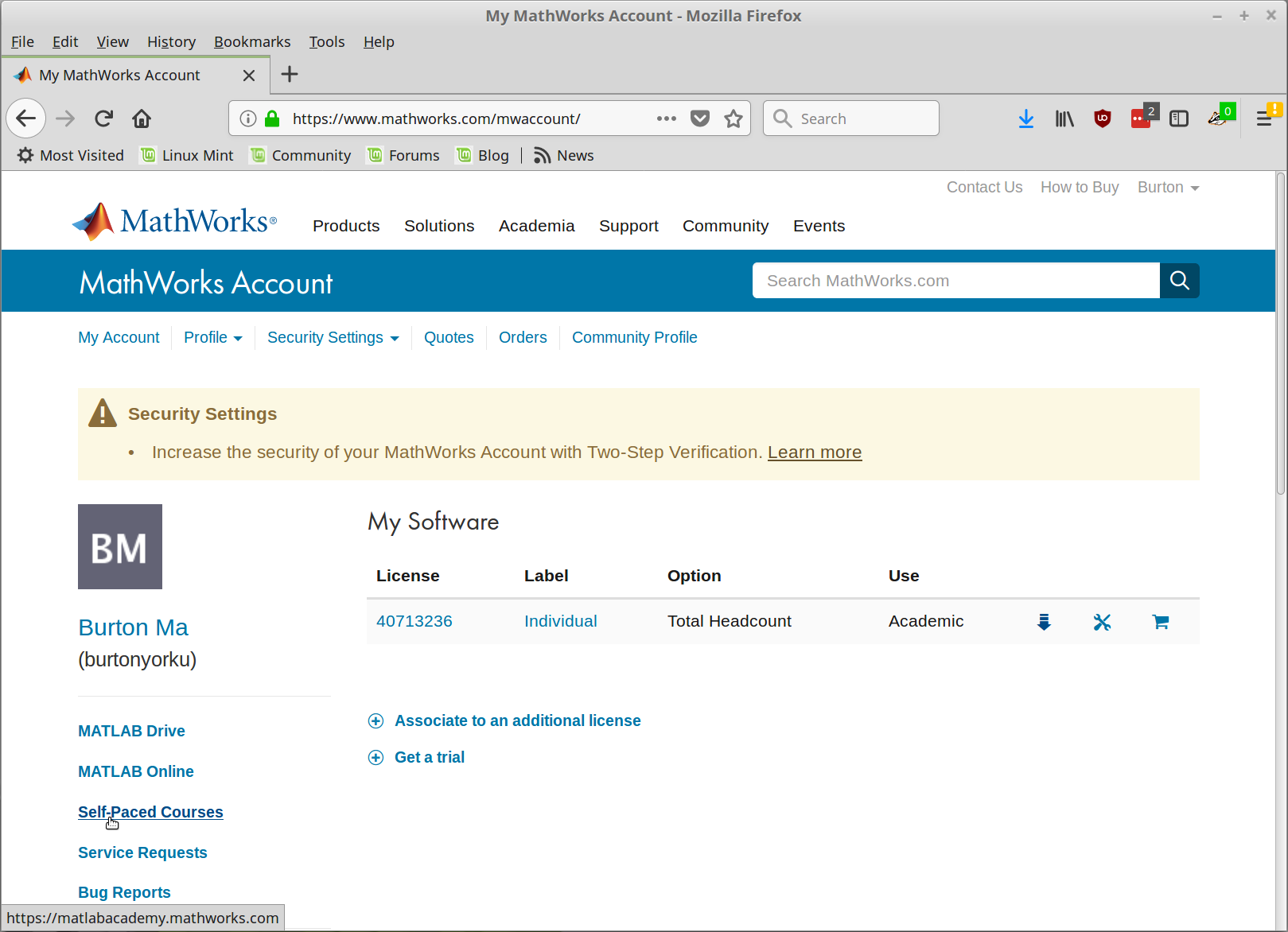
Click the Self-Paced Courses link which should take you to a page that looks like:
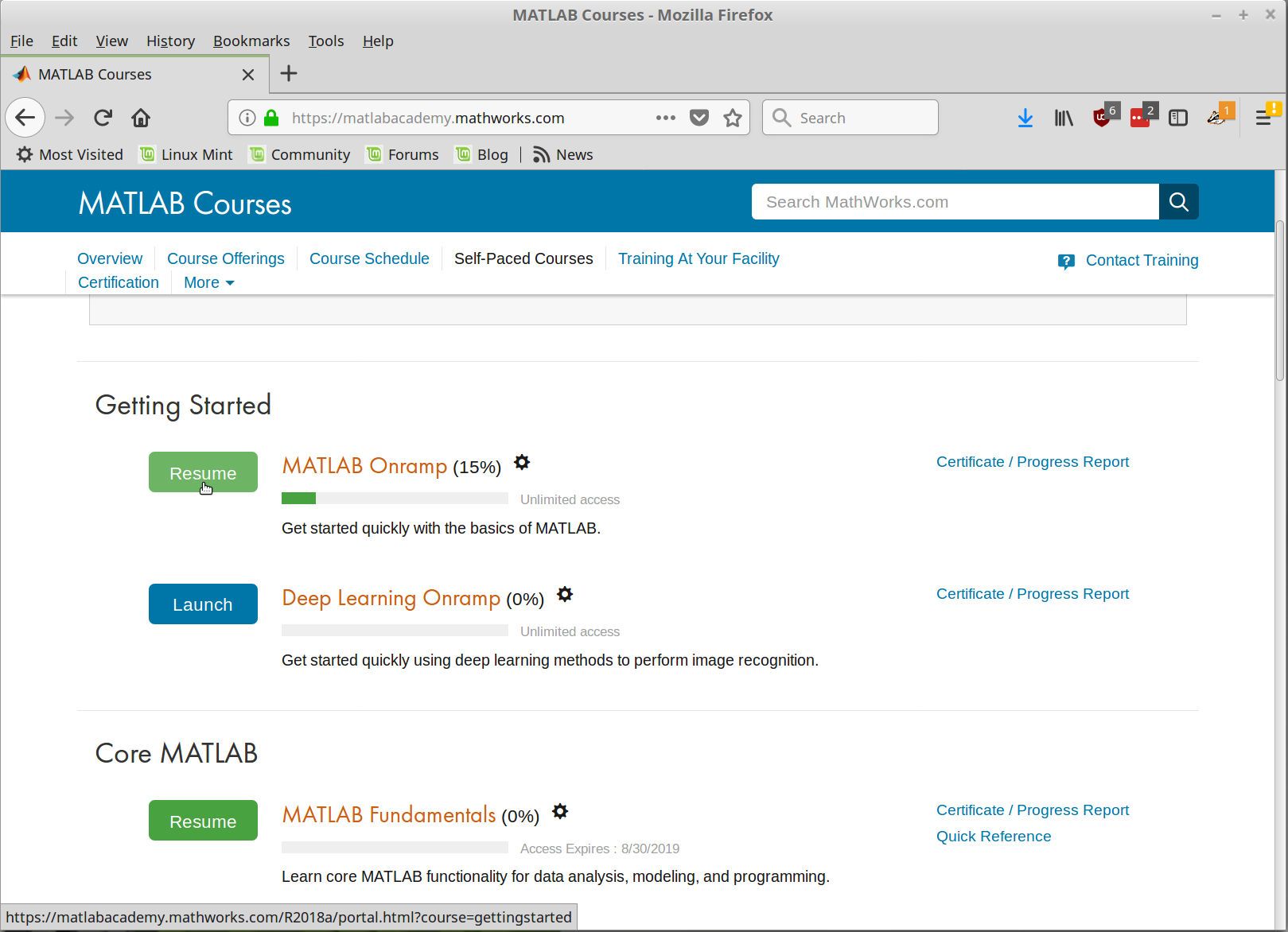
Choose the MATLAB Onramp course in the Getting Started section.
The course uses the online version of MATLAB to demonstrate the basic features of the MATLAB program and teaches you some basics of the MATLAB programming language. The course is interactive; you are required to type MATLAB commands into the command window to progress through the course. This will provide you with excellent preparation for subsequent labs.
For this lab, complete parts 1 (Course Overview) through 9 (Plotting Data). You may stop and resume the course as often
as you wish (that is, you do not have to complete the entire course in one session; the course will record your progress
as you complete parts of the course).
You may choose to complete the entire course, and I encourage you to investigate the other self-paced courses.