EECS030 Lab 02
Thu Sep 15, Mon Sep 19, and Tue Sep 20
Due date:
ALL SECTIONS: Tue Oct 4 before 23:59
Introduction
The goals of this lab are to:
- implement a small regular class, including obligatory methods and
staticmethods - test your implementations using JUnit
- use your classes to produce a picture of a famous fractal
2-dimensional vectors
This lab assumes that you are familiar with 2-dimensional spatial vectors. If you are not familiar with the basic mathematical operations that can be performed using vectors you should review the material found in this tutorial.
Getting started
To get started, you should do the following in eclipse:
-
Create a new package called
eecs2030.lab2 -
In the package
eecs2030.lab2create a new Java class namedVector2. Replace the automatically created contents ofVector2with the contents of this file. Use cut-and-paste, don't try typing it all in! -
Create a new class for the unit tester. Do this by right-clicking on
Vector2.javain the Package Explorer on the left-hand side of the eclipse IDE, and selecting New -> JUnit test case. A dialog window will appear with the title New JUnit Test Case; the name of the test case should beVector2Test. Click the Finish button. -
Replace the automatically created
contents of
Vector2Testwith the contents of this file. Use cut-and-paste, don't try typing it all in!
Inspect the API
-
Study the API for
Vector2. Recall that the API for a class typically shows all of thepublicfeatures of a class. You should see thatVector2has three constructors, fourstaticmethods, and thirteen non-static methods. Make sure that you understand the API for each method.
Add the constructors
-
To the class
Vector2, add the three constructors. Recall that the job of a constructor is to set the values of the fields of the object that is being constructed. In this case, your constructors should set the values ofthis.xandthis.y; this task is very similar to the task you completed last week for thePoint2class. - Use the unit tester to test your constructors as you complete them.
Add the methods
- Add the methods of the class one at a time. Read the API of each method to guide your implementation.
- Use the unit tester to test your methods as you complete them.
Make a picture
The Koch snowflake is an example of a fractal curve; the shape of the curve appears the same no matter how far you zoom in on the curve. Wikipedia page presents a concise description of the Koch snowflake with some interesting illustrations of the snowflake and related curves.
The Vector2 class can be used by a second class (which you
might implement in a future lab) to draw an approximation of the
Koch snowflake (actually six overlapping snowflakes).
- Download this jar file and add it to your project:
- select the
Projectmenu - select
Properties - on the left side of the dialog that appears, select
Java Build Path - on the right, select the
Librariestab - click the
Add External JARs...button - add the jar file you downloaded
- select the
-
Add a new class named
KochSnowflaketo theeecs2030.lab2package. Replace the automatically created contents ofKochSnowflakewith the contents of this file. - Run the program to generate an image of the Koch snowflake.
Submit for students NOT working in a group
If you are not working in a group, submit your solution using the submit command. Remember that
you first need to find your workspace directory, then you need to find
your project directory. In your project directory, your files will be
located in the directory src/eecs2030/lab1
submit 2030 lab2 Vector2.java
Submit for students working in a group
If you are working in a group, create a plain text file named
group.txt. You can do this in eclipse using the menu
File -> New -> File. Type your login names into the file
with each login name on its own line. For example, if the students
with login names
rey, finn, and dameronp,
worked in a group the contents of group.txt would
be:
rey finn dameronp
Submit your solution using the submit command. Remember that
you first need to find your workspace directory, then you need to find
your project directory. In your project directory, your files will be
located in the directory src/eecs2030/lab1
submit 2030 lab2 Vector2.java group.txt
Submit from outside of the lab
The process for submitting from outside of the Prism lab involves the following steps:
- transfer the files from your computer to the undergraduate EECS server red.eecs.yorku.ca
- remotely log in to your EECS account
- submit your newly transferred files in your remote login session
- repeat Steps 1 and 3 as required
Windows users will likely need to install additional software first. Mac users have all of the required software as part of MacOS.