











In today's lecture we start to look at the String class.
Strings represent text (a sequence of characters)
and are widely used in Java programs. Because they are so widely
used, the Java language lets a client perform actions with
String objects that cannot be performed with other types
of objects.
A String literal consists of zero or more characters
enclosed in double
quotes; for example:
"hello" "416-736-2100" "computer science and engineering"
String Objects
String is a class; therefore, you can
create objects of type String. It is possible
to use a constructor:
public static void main(String[] args)
{
String s = new String("YorkU");
}
but this main method actually has 2
String objects.
| main | ||
| s ⇒ | 900 | |
| ¦ | ||
| String class | ||
| ¦ | ||
| 800 | String object | |
| "YorkU" | ||
| ¦ | ||
| 900 | String object | |
| "YorkU" |
String Literals are Objects
In Java, String literals are objects. In the line
of code:
String s = new String("YorkU");
the literal "YorkU" refers to an (unnamed)
String object, and s refers to a
separate String object.
String Objects are Immutable
The String class defines zero mutator methods; thus,
the sequence of characters in a String can never
be changed.
Immutability is a very powerful software engineering tool. In particular, you usually do not need to make a copy of an immutable object.
Because a String literal refers to a
String object, and because String
objects are immutable, you usually do not need to use the copy
constructor. You should prefer
String s = "YorkU";
instead of
String s = new String("YorkU");
String Literals are Interned
Java guarantees that if you use the same String
literal more than once, only one String object
is created. The String class is responsible for
maintaining a pool of unique String objects
corresponding to the literals used in the program (Java
calls this interning).
Because of interning, the following main
method has only 1 unique String object:
public static void main(String[] args)
{
String s = "YorkU";
String t = "YorkU";
String u = "YorkU";
}
| main | ||
| s ⇒ | 800 | |
| t ⇒ | 800 | |
| u ⇒ | 800 | |
| ¦ | ||
| String class | ||
| ¦ | ||
| 800 | String object | |
| "YorkU" |
You can think of a String as being an ordered
sequence of individual char values. Each
char in the String object has
an integer index starting from zero.
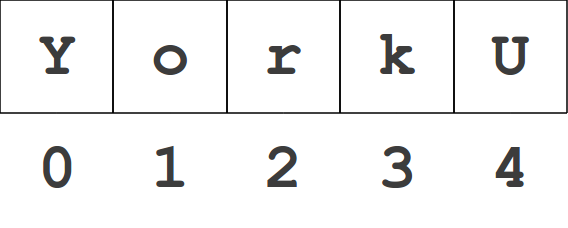
length
int length()
Returns the length of this string.
String s = "YorkU";
String t = "York"
String u = "Yor";
String v = "Yo";
String w = "Y";
String x = "";
output.printf("%d %d %d %d %d %d%n",
s.length(),
t.length(),
u.length(),
v.length(),
w.length(),
x.length());
The code fragment prints 5 4 3 2 1 0.
charAt
char charAt(int index)
Returns the char value at the specified index.
An index ranges from 0 to length() - 1.
The first char value of the sequence is at index
0, the next at index 1, and so on.
Throws IndexOutOfBoundsException if the index
argument is negative or not less than the length of this string.
String s = "YorkU"; char c = s.charAt(0); output.print(c); c = s.charAt(s.length() - 1); output.println(c);
The code fragment prints YU.
length and charAt
Count the number of 'e' characters in
a String s:
count = 0
for the first to last index i in s
c = character at index i
if c == 'e'
count++
String s = "Ada Lovelace";
char target = 'e';
int count = 0;
for (int i = 0;
i < s.length();
i++)
{
if (s.charAt(i) == target)
{
count++;
}
}
A comparator method compares two Strings
or finds features in a String.
indexOf Example
Finding the index idx
of the first 'e' in a String s:
idx = -1
for the first to last index i in s
c = character at index i
if c == 'e'
idx = i
done
String s = "Ada Lovelace";
char target = 'e';
int idx = -1;
for (int i = 0;
i < s.length() && idx < 0;
i++)
{
if (s.charAt(i) == target)
{
idx = i;
}
}
Or delegate to String and use indexOf:
int idx = s.indexOf(target);
lastIndexOf Example
Finding the index idx
of the last 'a' in a String s:
last = -1
for the last to first index i in s
c = character at index i
if c == 'a'
last = i
done
String s = "Ada Lovelace";
char target = 'a';
int idx = -1;
for (int i = s.length() - 1;
i >= 0 && idx < 0;
i--)
{
if (s.charAt(i) == target)
{
idx = i;
}
}
Or delegate to String and use lastIndexOf:
int idx = s.lastIndexOf(target);
equals Example
Compare two String objects referred to by
s and t
for equality of state:
if s and t have different lengths
eq = false
else
for the first to last index i in s
cs = character at index i in s
ct = character at index i in t
if cs != ct
eq = false
done
boolean eq = (s.length() == t.length());
for (int i = 0; eq && i < s.length(); i++)
{
if (s.charAt(i) != t.charAt(i))
{
eq = false;
}
}
Or delegate to String and use equals:
boolean eq = s.equals(t);