











If you have a Collection (List
or Set) you can use a for-each loop to visit every
element in the collection. For example, you can sum the values
of all of the elements in a Set:
/*
Set<Double> someNumbers = ...
*/
double sum = 0.0;
for (Double d : someNumbers)
{
sum += d;
}
double average = sum / someNumbers.size();
The code fragment above has a potential problem; do you see it?
An Iterator is an object that lets the client
traverse a collection. Iterator is actually an
interface:
public interface Iterator<E>
{
boolean hasNext();
E next();
void remove(); //optional
}
Every class that implements Collection has a
method named iterator that returns an iterator
for the elements in the collection.
Traversing a collection using an iterator uses a method similar
to the chained traversal method. Suppose you have collection of
elements that we can label e0,
e1, and so on.
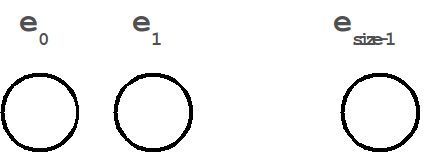
Note that the order of the elements is determined by the container.
The first thing we need to do is to get an iterator for
the collection by calling the collection's iterator
method. This creates an iterator object that points not
at the first element e0, but at a position
immediately before e0.
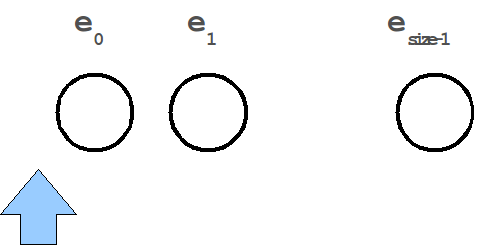
/*
Set<Double> someNumbers = ...
*/
double sum = 0.0;
Iterator<Double> iter = someNumbers.iterator();
Inside the loop, you use the iterator to access the current
element in the traversal using the method next.
next returns the next element in the traversal,
and throws an exception if there are no more elements in
the traversal.
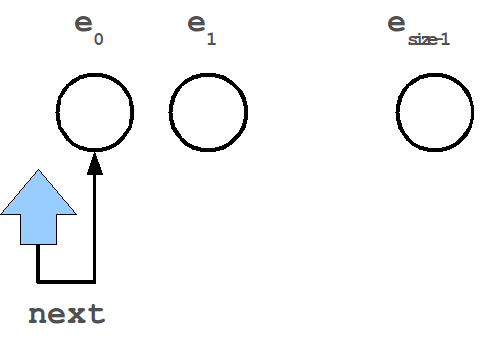
double sum = 0.0;
Iterator<Double> iter = someNumbers.iterator();
while (???)
{
sum = sum + iter.next();
}
Invoking next has the side-effect of moving
the iterator to a position just before the next element
in the collection.
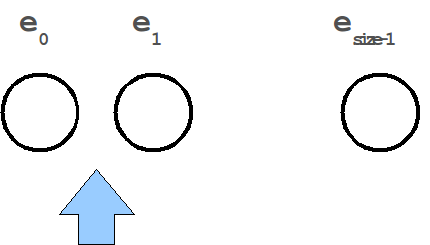
The loop body should execute only if next
will succeed (not throw an exception). The iterator method
hasNext returns true if
next will succeed, and false
otherwise.
double sum = 0.0;
Iterator<Double> iter = someNumbers.iterator();
while ( iter.hasNext() )
{
sum = sum + iter.next();
}
Eventually, the loop will cause the iterator to move past
the last element. At this point, hasNext
will return false and the loop will stop.
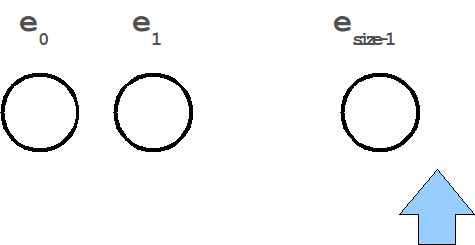
For-each loops are really iterator loops that the compiler hides from the programmer.
For-each loops are the preferred method of traversing a collection, but it has limitations. One limitation is that you cannot remove elements from a collection using a for-each loop.
Suppose you want to remove all the numbers greater than some value from a collection (of numbers). You might try something using a for-each loop like this:
import java.util.*;
public class ForEachFail
{
public static void main(String[] args)
{
// Create list of numbers from 0-9
List<Double> numbers = new ArrayList<Double>();
for (int i = 0; i < 10; i++)
{
numbers.add((double)i);
}
// Remove 5-9 ?
final double THRESHOLD = 5.0;
for (Double d : numbers)
{
if (d >= THRESHOLD)
{
numbers.remove(d);
}
}
System.out.println(numbers);
}
}
If you compile and run the program you will find that a
ConcurrentModificationException exception
is thrown. If a collection is modified while an iterator is
visiting the collection, the iterator will probably throw
a ConcurrentModificationException the next
time next is invoked.
removeThe only safe way to remove an element from a collection
during an iterator-based traversal is to create an iterator and
invoke its remove method:
// Remove 5-9
final double THRESHOLD = 5.0;
Iterator<Double> iter = numbers.iterator();
while (iter.hasNext())
{
if (iter.next() >= THRESHOLD)
{
// Remove the element previously
// returned by next
iter.remove();
}
}
Note that you can only invoke remove once
each time you invoke next.
remove with MapSuppose you have a Map holding the prices of some items:
$539.95 Bose SoundDock 10 Digital Music System $359.95 Bose SoundDock Portable Digital Music System $269.95 Bose SoundDock Series II Digital Music System $499.95 Boston Acoustics i-DS3 plus Speaker System for iPhone/iPod $299.95 Creative ZiiSound D5 Wireless Bluetooth Speakers $299.95 Geneva Sound S Speaker System for iPod and iPhone $299.95 Harman Kardon Go + Play Micro Portable Loudspeaker Dock for iPod and iPhone $199.95 JAMBOX by Jawbone Wireless Speaker - Blue $229.95 JBL On Stage 400P Loudspeaker for iPhone and iPod $199.95 Philips Fidelio DS8500 Tabletop Speaker Dock $299.95 Philips Fidelio DS8550 Portable Speaker Dock $499.95 Philips Fidelio DS9000 Premium Speaker Dock with Remote $199.95 XtremeMac Tango TRX with Dock 2.1 Wireless Audio System $299.95 iHome iP1 Studio Series Audio System for iPod/iPhone
The keys are the item names and the values are the prices.
remove with MapIf you are gift shopping for Christmas and looking for a good gift, then you might be interested only in items above a certain price point (assuming price is related to quality/desirability), say $300:
// Map<String, String> prices = ...
// dollar amounts are held as Strings in the map
double THRESHOLD = 300;
Iterator<String> iter = prices.values().iterator();
while (iter.hasNext())
{
double price = Double.parseDouble(iter.next());
if (price < THRESHOLD)
{
iter.remove();
}
}
Notice that we are removing elements from the values of the map...
remove with Map
If you read the documentation for Map.values
you will see that the collection returned by Map.values
is backed by the map, so changes to the map are reflected in the
collection, and vice-versa. If you print out the entries
in the modified map you get:
$539.95 Bose SoundDock 10 Digital Music System $359.95 Bose SoundDock Portable Digital Music System $499.95 Boston Acoustics i-DS3 plus Speaker System for iPhone/iPod $499.95 Philips Fidelio DS9000 Premium Speaker Dock with Remote
which are indeed the items with price greater than $300.
Download the program here: Prices.java