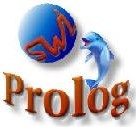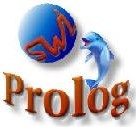AP/PHIL/COGS 3750 Philosophy of Artificial Intelligence
Fall 2011
Cognitive Science Program,
York University
Course Description
An introduction to Artificial Intelligence and the philosophical
issues in Artificial Intelligence (AI). The goal is for students to be
able to gain basic understanding of the cognitive architectures used
by Al programmers, and reflect critically on research in Al from a
philosophical perspective.
Prerequisites
At least six credits in philosophy, including AP/PHIL 2100 3.00 and
one of AP/PHIL 2160 3.00 or AP/PHIL 2240 3.00.
What's New
- Oct 31: Some practice questions for the midterm test of Nov 3 are available here.
- Oct 20: the midterm test will be held in class on Nov 3; the test covers everything seen in class up to week 6 inclusively, i.e. Ch. 1 to 5 of the Levesque textbook, as well as the material covered in class in weeks 1 and 2; the deadline for programming assignment 2 has been extended, see below.
- Oct 18: A tentative list of topics and references for the seminar part of the course has been posted below. To sign up as presenter for a class/topic, send an email to the instructor (first-come first serve). Each student in the class must do either a class presentation or a term paper. Some guidelines on class presentations and term papers appear below.
- Oct 7: Programming Assignment 2 is available
here. It is due Oct. 28 at 3pm (extended!).
Use the code in
this family_asg2.swipl file as a
starting point (change its name to
family_asg2.pl after
downloading it). You can hand it in either in class or at my office
hour in CSE 3052A or in the drop box in front of the Philosophy
Department Office in Ross S448.
- Oct 7: There will be no classes and no office hours during reading week (Oct 10-14); you can get help by sending your questions to the instructor by email.
- Sept 30: a new section on Running SWI-Prolog has been added below.
- Sept 28: On Sept 29, the office hour from 4pm to 5pm will be in the lab at TEL 2114; the Oct 29 lecture will be in VH 3009 as usual.
- Sept 28: Programming Assignment 1 is available
here. It is due Oct. 7 at 3pm (extended!).
Use the code in this family_asg.swipl file as a starting point (change its name to
family_asg.pl after downloading it). You can hand it in either in class or at my office hour in CSE 3052A or in the drop box in front of the Philosophy Department Office in Ross S448.
- Sept 15: Copies of the textbook will be available in class and at the office hours at a cost of $16 each starting on Sept. 19; please bring exact change.
- Sept 15: There will be no office hour on Sept. 16. Instead, there will be an office hour on Monday Sept. 19 from 1pm to 2pm.
- On Sept 9, the office hour will be from noon to 1pm.
- Classes start September 8.
Instructor
Prof. Yves Lespérance
Office: CSE 3052A
Tel: 736-2100 ext. 70146
Email: lesperan "at" cse.yorku.ca
Lectures
Tuesday and Thursday, from 10:00 to 11:30 in VH 3009.
Instructor Office Hours
Tuesday and Thursday 16:00-17:00, and Friday 14:00-15:00.
Textbook
Levesque, H.J.
Thinking as Computation: A First Course,
draft manuscript to appear, MIT Press, 2011.
Copies of this manuscript textbook will be sold at cost in class.
Evaluation Scheme
| Programming assignments (2 @ 5% each) | 10% |
| Midterm test | 30% |
| Class presentation or term paper | 40% |
| Class participation | 20% |
| Total | 100% |
Guidelines for Class Presentation: Your task is to introduce
the paper/topic you have been assigned and lead the discussion on it
(contact the instructor to book a slot in the presentation schedule).
Start by giving a 20min presentation to introduce the paper (topic,
key concepts, main arguments, etc.) and list some issues (unclear
aspects, criticisms, counter arguments, etc.) for later discussion.
You may use Powerpoint or prepare an outline sheet to be distributed
(send these to the instructor at least 24h ahead of time). After your
presentation, lead a class discussion of the paper dealing with the
issues you have identified and any other issues raised.
Guidelines for Term Paper: This should be on a topic related to
the Philosophy of AI, possibly one covered in class (in this case your
paper must go beyond what is covered in class), or possibly a new
topic. The paper must present and critically discuss some of the
literature related to the selected topic. First prepare a one page
outline of your topic with a list of references, and submit it to the
instructor by November 8 at the latest for approval. After your outline
has been approved, proceed with your readings and writing the term
paper. There is a length limit of 3000 words (excluding references).
The term paper is due on December 6.
Tentative Schedule
The first half of the course will be an introduction to Artificial
Intelligence with an instructor lectures formatfor the most part; some
classes will also be held in
the AP Labs in TEL
2114. The second half of the course will cover various topics in the
philosophy of AI in a seminar format, with student presentations and
discussion.
- Week 1 (Sept 7) Introduction, Agent Architecture (Levesque ch. 1).
- Week 2 (Sept 12) Logic (Levesque ch. 2).
- Week 3 (Sept 19) Prolog Levesque ch. 3).
- Week 4 (Sept 26) Prolog Programming (Levesque ch. 4).
- Week 5 (Oct 3) Constraint satisfaction (Levesque ch. 5).
- Reading Week (Oct 10) No lectures.
- Week 6 (Oct 17) Constraint satisfaction continued (Levesque ch. 5).
- Week 7 (Oct 24) Vision (Levesque ch. 6), Turing Test.
- Week 8 (Oct 31) Chinese Room, Midterm test on Nov 3.
- Week 9 (Nov 7) Goedelian Arguments, Emergence.
- Week 10 (Nov 14) Planning, Frame Problem, and Non-Monotonic Reasoning.
- Week 11 (Nov 21) Learning, Connectionism.
- Week 12 (Nov 28) Embodied AI, Robot Ethics.
- Week 13 (Dec 5) Innateness Controversy, AI and the Humanities.
Readings and Lecture Transparencies
- Week 1 (Sept 7)
Introduction and Intelligent Agents.
Required Readings: Levesque textbook, Chapter 1.
Optional Readings: Russell & Norvig Chapter 1 & 2.
Lecture transparencies for the Levesque textbook were emailed to the class.
Lecture transparencies for Russell & Norvig Ch. 1,
lecture transparencies for Russell & Norvig Ch. 2,
lecture transparencies on the state of the art in AI.
- Week 2 (Sept 12)
Elemantary Logic and Backchaining.
Required Readings: Levesque textbook, Chapter 2.
- Week 3 (Sept 19)
The Prolog Language.
Required Readings: Levesque textbook, Chapter 3.
- Week 4 (Sept 26)
Writing Prolog Programs.
Required Readings: Levesque textbook, Chapter 4.
- Weeks 5 and 6 (Oct 3 and Oct 17)
Satisfying Constraints.
Required Readings: Levesque textbook, Chapter 5.
- Oct 25: Vision.
Required Readings: Levesque textbook, Chapter 6.
- Oct 27: The Turing Test.
Presenter: Cindy Marques.
Required Readings: Levesque textbook, Chapter 12, p. 267-270.
Alan Turing. Computing machinery and intelligence. Mind,
59, 433-460, 1950. Available at [http://mind.oxfordjournals.org/content/LIX/236/433]. You may skip sections 3, 4, and 5 of the paper, which are optional.
- Nov 1: The Chinese Room Argument.
Presenter: Ciara Gilbert.
Required Readings: Levesque textbook, Chapter 12, p. 271-274, and
John Searle. Minds, brains and programs. The Behavioral and Brain
Sciences, 3, 417-424, 1980. Available at [http://pami.uwaterloo.ca/tizhoosh/docs/Searle.pdf].
References: The discussion of the Chinese Room Argument in the Stanford Encyclopedia of Philosopht, available at
[http://plato.stanford.edu/archives/fall2004/entries/chinese-room].
Fred Dretske. Machines and the Mental. In S. Franchi and G. Guzeldere (eds.),
Mechanical Bodies, Computational Minds.
Hector J. Levesque. Is it enough to get the behaviour right? In Proceedings of the International Joint Conference on Artificial Intelligence, Pasadena, USA, 2009.
- Nov 3: Midterm test.
- Nov 8: Goedelian Arguments.
Presenter: Roula Faraj.
Required Readings: J. R. Lucas. Minds, Machines and Godel. Philosophy, 36
(137), 112-127, 1961. Available at [http://cogprints.org/356/0/lucas.html].
References: Chapter 3 of R. Penrose, Shadows of the Mind, or
alternatively Chapter 10 of R. Penrose, The Emperor's New Mind.
Critics:
R. Grush and P. Churchland, Gaps in Penrose's Toilings [http://mind.ucsd.edu/papers/penrose/penrose.pdf].
- Nov 10: Planning, the Frame Problem, and Non-Monotonic Reasoning I.
Presenter: Misraketshai Berhe.
Lecture notes.
Required Readings: Levesque textbook Chapter 9, pages 179 to 185 and 197 to 204.
D. Dennett. Cognitive Wheels: The Frame Problem of AI. Chapter 2 (pp. 41-64) in Z. Pylyshyn (Ed.) The Robot's Dilemma: The Frame Problem in Artificial Intelligence.
References:
Relevant sections of Russell & Norvig's AI textbook.
Z. Pylyshyn (Ed.). The Robot's Dilemma: The Frame Problem in in Artificial Intelligence, Ablex, Norwood NJ, USA, 1987.
K.M. Ford and Z. Pylyshyn (Eds.). The Robot's Dilemma Revisited: The Frame Problem in in Artificial Intelligence, Ablex, Norwood NJ, USA, 1996.
- Nov 15: Planning, the Frame Problem, and Non-Monotonic Reasoning II.
Presenter: Caroline Maloney.
Required Readings: J.A. Fodor. Modules, Frames, Fridgeons, Sleeping Dogs, and The Music of the Spheres. Chapter 8 (pp. 139-149) of Z. Pylyshyn (Ed.). The Robot's Dilemma: The Frame Problem in in Artificial
Intelligence.
H.L. Dreyfus and S.E. Dreyfus. How to Stop Worrying about the Frame Problem Even though It's Computationally Insoluble. Chapter 5 (pp. 95-111) of Z. Pylyshyn (Ed.). The Robot's Dilemma: The Frame Problem in in Artificial
Intelligence.
References:
Relevant sections of Russell & Norvig's AI textbook.
Z. Pylyshyn (Ed.). The Robot's Dilemma: The Frame Problem in in Artificial
Intelligence, Ablex, Norwood NJ, USA, 1987.
K.M. Ford and Z. Pylyshyn (Eds.). The Robot's Dilemma Revisited: The Frame Problem in in Artificial Intelligence, Ablex, Norwood NJ, USA, 1996.
Dreyfus in [http://leidlmair.at/doc/WhyHeideggerianAIFailed.pdf].
- Nov 17: Emergence.
Presenter: Jonathan Oliver.
Required Readings:
Pages 1 to 18 in M. Bedau and P. Humphreys (eds.), Emergence, MIT Press 2008.
Thomas Schelling. Sorting and Mixing: Race and Sex. Chapter 12 (pp. 235-248) in M. Bedau and P. Humphreys (eds.),
Emergence, MIT Press 2008.
Note that the Bedeau and Humphreys book is available from the York library as an e-book; follow this link
- Nov 22: Emergent Consciousness.
Presenter: Justin Trieu.
Required Readings:
John Searle. Chapter 3 (pp. 69-80) in M. Bedau and P. Humphreys (eds.), Emergence,
MIT Press 2008 (the Bedeau and Humphreys book is available from the
York library as an e-book; follow
this link).
Daniel Dennett. Consciousness in Human and Robot Minds.
- Nov 24: Embodied AI.
Presenter: David Puzak.
Required Readings:
Embodied Cognitive Science: Basic Concepts. Chapter 4 (pp. 81-137) of R. Pfeifer and C. Scheier, Understanding Intelligence, MIT Press, 1999.
References:
H.J. Chiel and R.D. Beer. The brain has a body: adaptive behaviour emerges from
interactions of nervous system, body and environment. Trends in Neurosciences (1997) 20 (12), 553-557; available through York Library, follow this link .
V. Braitenberg. Vehicles - Experiments in Synthetic Psychology. MIT
Press, 1986; excerpt available at this link.
K.M. Ford and P. Hayes. On Computational Wings, Chapter 2 (pp. 25-36) of
Thinking about android epistemology, edited by Kenneth M. Ford, Clark Glymour, & Patrick J. Hayes.
R.A. Brooks. Intelligence without Representation. Artifiial Intelligence, 47 (1-3), 139-159, 1991.
R.A. Brooks. Intelligence Without Reason. AI Memo 1293, MIT AI Lab, 1991.
- Nov 29: Robot Ethics.
Presenter: Marco Quezada.
Required Readings:
Noel Sharkey. The Ethical Frontiers of Robotics. Science, 322 (5909), 1800-1801, 2008.
R.C. Arkin. Ethical Robots in Warfare. Technology and Society Magazine, 28 (1), 30-33, 2009.
References:
R.C. Arkin and P. Ulam. An Ethical Adaptor: Behavioral Modification Derived from Moral Emotions. Technical Report GIT-GVU-09-04, Georgia Institute of Technology, Atlanta, 2009.
R.C. Arkin, M. Fujita, T. Takagi, and R. Hasegawa.
An Ethological and Emotional Basis for Human-Robot Interaction. Robotics and Autonomous Systems, 42(3-4), 191-201, 2003.
- Dec 1: Learning, Connectionism.
Presenter: Tiffany Thompson.
Required Readings:
Chapter 10, pp. 207-248 of J. Copeland, Artificial Intelligence. A Philosophical Introduction; you can skip sections 10.7 and 10.8.
[Copeland's book was supposed to be on reserve in the library but it is not; an alternative is to read Section 10 of an article by Copeland entitled What is Artificial Intelligence?, available here.]
J.L. Elman. Connectionism, Artificial Life, and Dynamical Systems. Chapter 38 (pp. 488-505) of W. Bechtel and G. Graham (eds.), A Companion to Cognitive Science. [This book is on reserve in the library.]
References:
Levesque textbook, Section 11.3.
P.M. Churchland. Cognitive Activity in Artificial Neural Networks. Chapter 12 (pp. 198-216) of R. Cummins and D.D. Cummins (eds.), Minds, Brains and Computers.
- Dec 6: Innateness Controversy.
Presenter: Thanusha Ratnesan.
Required Readings:
E. Spelke. Initial Knowledge: Six Suggestions. Chapter 31 (pp. 484-492) of R. Cummins and D.D. Cummins (eds.), Minds, Brains and Computers. [This book is on reserve in the library.]
References:
B. Landau, Innate Knowledge, Chapter 45 (pp. 576-589) of W. Bechtel and G. Graham (eds.), A Companion to Cognitive Science.
E. Bates, J.E. Elman, M.H. Johnson, A. Karmiloff-Smith, D. Parisi, and K. Plunkett. Innateness and Emergentism. Chapter 46 (pp. 590-601) of W. Bechtel and G. Graham (eds.), A Companion to Cognitive Science.
References
On the philosphy of AI:
Andy Clark,
Being there : putting brain, body, and world together again.
MIT Press, 1997.
[On reserve in library.]
M. Bedau and P. Humphreys (eds.), Emergence, MIT Press, 2008.
[On reserve]
R. Cummins and D.D. Cummins (eds.), Minds, Brains and Computers. Blackwell, Malden, MA, USA, 2000.
[On reserve]
R. Penrose, The Emperor's New Mind.
[On reserve]
R. Penrose, Shadows of the Mind.
J.R. Newman and E. Nagel, Godel's Proof.
W. Bechtel and G. Graham (eds.), A Companion to Cognitive Science. Blackwell, Malden, MA, USA, 1998.
[On reserve]
Kenneth M. Ford, Clark Glymour, and Patrick J. Hayes (eds.),
Thinking about android epistemology.
[On reserve]
S. Franchi and G. Guzeldere (eds.),
Mechanical Bodies, Computational Minds. MIT Press, Cambridge, MA, USA, 2005. [On reserve]
R. Pfeifer and C. Scheier, Understanding Intelligence. [On reserve]
Z. Pylyshyn, The Robot's Dilemma: The Frame Problem in AI.
[On reserve]
J. Copeland, Artificial Intelligence: A Philosophical Introduction, Blackwell, Oxford, UK, 1993.
[On reserve]
A Prolog textbook:
Clocksin, W.F. and Mellish, C.S.,
Programming in Prolog, (5th edition), Springer Verlag, New York, 2004.
AI textbooks:
Russell, S.J. and Norvig, P.,
Artificial Intelligence: A Modern Approach, 3rd edition
Prentice Hall, 2010.
Authors' web site,
Publisher's web site.
[On reserve]
Poole, D. and Mackworth, A.
Artificial Intelligence: Foundations of Computational Agents,,
Cambridge University Press, New York, 2010.
Nilsson, N.J.,
Artificial Intelligence: A New Synthesis,,
Morgan Kaufmann, San Francisco, 1998.
On logic:
The material in the Levesque textbook should be sufficient. For more
details on logc and its use in AI, see Chapters 7, 8, and 9 of the
Russell and Norvig textbook.
In PHIL 2100, the following textbook is used:
Logic: Techniques of Formal Reasoning (2nd Edition), by Kalish, Montague and Mar. Oxford University Press, 1980.
Some more mathematically advanced Logic textbooks are:
Herbert B.Enderton. A Mathematical Introduction to Logic. Academic Press, 2001.
Elliott Mendelsohn. Introduction to Mathematical Logic. Fifth edition. Chapman and Hall, 2009.
On knowledge representation:
Ronald J. Brachman and Hector J. Levesque,
Knowledge Representation and Reasoning,
Elsevier/Morgan Kaufmann 2004, ISBN 1-55860-932-6
Baral, C.
Knowledge representation, reasoning, and declarative problem solving.
Cambridge University Press, Cambridge/New York, 2003.
Genesereth, M.R. and Nilsson, N.J.
Logical foundations of artificial intelligence.
Morgan Kaufmann, Los Altos, CA, 1987.
On reasoning about action:
Reiter, R.,
Knowledge in Action: Logical Foundations for Specifying and Implementing
Dynamical Systems,
MIT Press, 2001.
York Library eCopy,
Book home page.
Using Prolog in the AP Labs
Students may use Prolog on the PCs available in the AP Labs in TEL 2003,
2027, 2032, 2114, 2116, 2118. Follow the AP Labs link for
information on accounts, hours of operation, etc.
To use Prolog, open a terminal window and enter the following command:
T:\APLAB\COGS3750\ProLog.bat
This will load the Prolog software onto the PC and start Prolog.
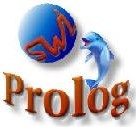
|
Getting Prolog
|
SWI-Prolog provides
versions of Prolog for Windows, Linux, and Mac OS X. Free software licensed
under the Lesser GNU Public License. Look under downloads.
Running SWI Prolog on a Mac
(The process is similar on a Windows computer, but
use Notepad to edit your Prolog program files.)
First download and install SWI Prolog by following instructions on the SWI-Prolog website.
Write your Prolog program in a file using TextEdit; save the file as a
plain text file with extension .txt; then edit the file
name to change the extension from .txt to .pl.
Then you need to open a new Terminal window. To do this, open a Finder
window; in it go to Applications and then Utilities and double click on
Terminal; this starts a new terminal window. (If you want, you can save
Terminal on the dock for future use.)
When you start Terminal, your current directory will be your home directory.
You should first change your current directory to be the one where you have
your Prolog files. If your Prolog files are in the directory
Documents/myProlog1/
you can make this your current directory by entering
the command cd Documents/myProlog1/ and typing return.
Then check that that you are in the right directory and that your Prolog
files are there. To print the current directory, enter the command pwd.
To list the files in the current directory, enter the command ls.
Suppose that the Prolog program you want to run is in the file named
myProg1.pl.
First start Prolog by entering the command /opt/local/bin/swipl.
This will print the Prolog start message, and then wait for you to enter
something at the ?- prompt.
To load the file named myProg1.pl, enter [myProg1].
If successful, this will ouput something like
% myProg1 compiled 0.00 sec, 944 bytes.
(You can also give a full path name by putting it between single quotes, for
example ['/Users/lesperan/Documents/myProg1.pl'].).
After you have done this, you can enter a query at the ?- prompt
and Prolog will run your program to answer the query.
Keep on doing this until you have successful tested your program or found a
bug.
You can exit Prolog by entering halt. at the ?- prompt.
If you find a bug in your program, use TextEdit to edit the file and fix the
bug. Then restart Prolog, load the file again, and run queries again.
Repeat this until your program is correct.
You can print your session (or save it as a pdf file) by using the
Print command of Terminal; this prints everything that has been typed or
displayed in the Terminal window so far.
About Prolog
A starting point is the Carnegie Mellon School of Computer Science
Prolog repository.